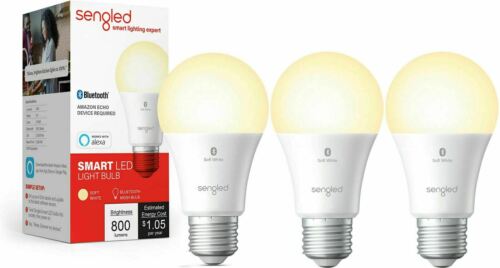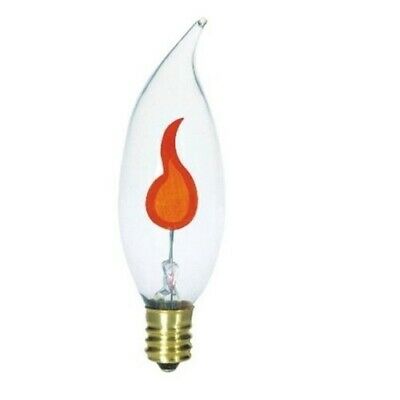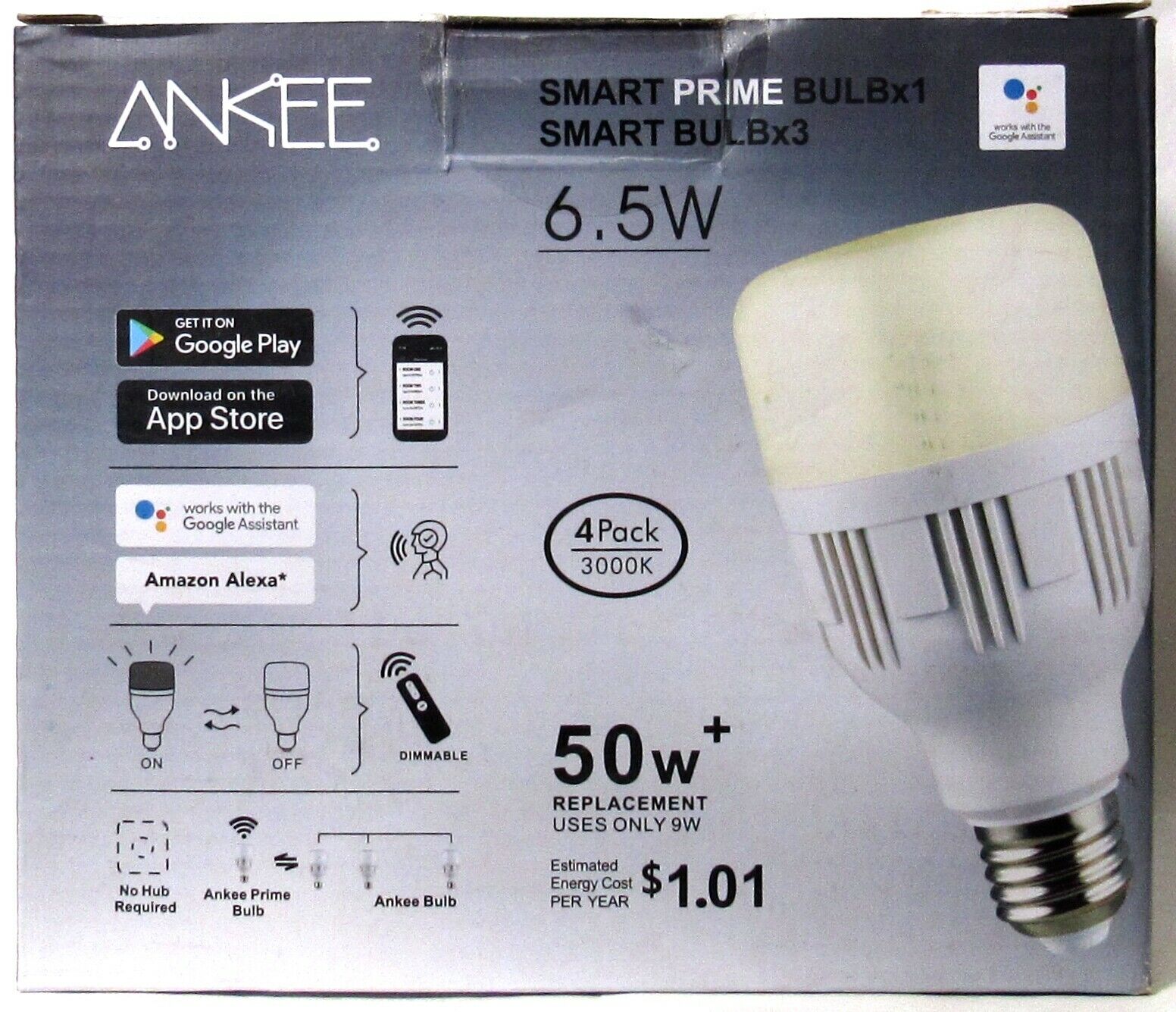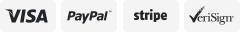-40%
Smart Light Bulb KHSUIN 2.4G WiFi LED RGB Color Changing Works w/ Alexa & Google
$ 6.33
- Description
- Size Guide
Description
KHSUIN Smart Light Bulb,13WEnergy Consumption with Low Carbon for Earth
Easy to Install
Group Control
No Hub Required
Schedule Settings
Dimmable Settings
Convenient Voice Control
Flicker-Free Eye Safe light
Remote control from anywhere by APP
Sufficient Brightness & Energy Saving
KHSUIN Smart Light Bulb,Lighting Your Smart Life
Works with Alexa,Echo and Google Home(No Hub Required)
Adopted the fire retardant PC shell and base, KHSUIN smart bulbs are safe,durable and offer a high cycle life,emit the strong illumination with energy-efficient led tech.
Warm white light and natural white light can be dimmable from 3000K-6000K Color Temperature
Voice/group control by APP or Amazon Alexa/Google Assistant,Remote control from anywhere by APP
Set schedules and timer function Flicker-free and low-glare lighting for optimum eye comfort
16 million RGB color and 8 scene modes with tailor-made setting
Hands-Free Voice Control
KHSUIN smart bulb work with the Amazon Alexa,Google Home, voice control single or group bulbs hands-free.
APP Location Free Control(Keep the bulbs online by 2.4G Wifi)
These smart light bulb are equipped with 2.4G Wi-Fi technology (No bulb Required), allows you to take control of your lights anytime and anywhere you want from free APP Smart Life.
Dimmable with 16 Million Colors
16 Million RGB Colors to Choose, choose your favorite color to suit your mood or activity.Just tell Alexa or Google Assistant your needs, enjoy them!
Easy to set up the schedules
Easy to set up the schedules to automatically turn on/off the bulb to customize your home illumination system.
Easy installation like a simple regular bulb
Easy installation like a simple regular bulb
Before order,please make sure your light fittings or light base are E26/E27.
These smart light bulbs are not fit for other bases.
Screw the bulbs into your existing light fittings or lamp base(E26 or E27 Base).
WARNING:PLEASE MAKE SURE THE POWER IS OFF WHEN YOU DO THIS.
Easy to add and connect with 2.4G Wifi by APP
1. Download "Smart Life" app from app store and login in
2. Turn on and off the bulb for more than 3 times(on-off-on-off-on)until the bulb as fast flashing,that the important step for the follow steps.
3. Add device-lighting devices(ensure the bulb is fast flashing) and then connect to 2.4G Wi-Fi, after a few seconds,the smart bulb can be matched to the APP(please keep the bulb and phone closely)
4. Connected--Rename the devices to distinguish different bulbs for each room.
1.Before connect to Alexa and Google Home,please make sure the smart bulbs had been matched with Smart Life APP
2. Login Alexa app or Google Home app, select "Skills" of setting or select "home control" of menu
3. Search "smart life" and Enable it
4. Enter the account and password of "Smart Life"
5. "Link Now" and start hand-free voice control
After-sale Service and Some Common Warm Tips
If you have questions and doubts,please e-m-a-i-l us through Amazon or APP.Ensure you are using 2.4GHz WiFi when matching to the smart bulb,2.4G WiFi must be in detectable signal.
Q:I can't voice control,what happen?
Please name the smart bulb without Arabic numerals or special characters, it is better to name the smart bulb with the names which is easy to understand.
Q:Why my bulbs disconnect?
Please reset and setup,keep the switch on,No need to turn off the switch after the bulbs had been turned off by APP or Voice as the last time.