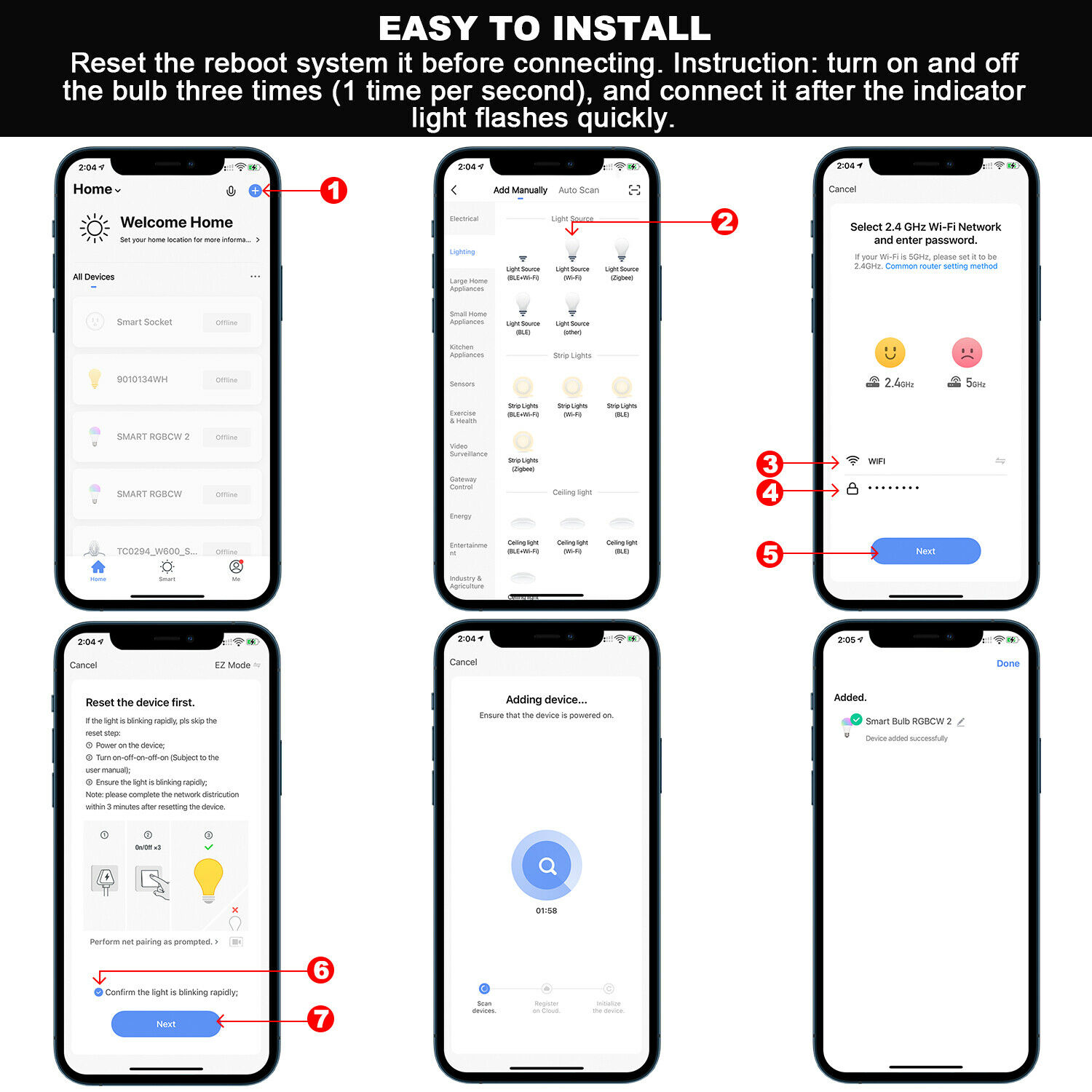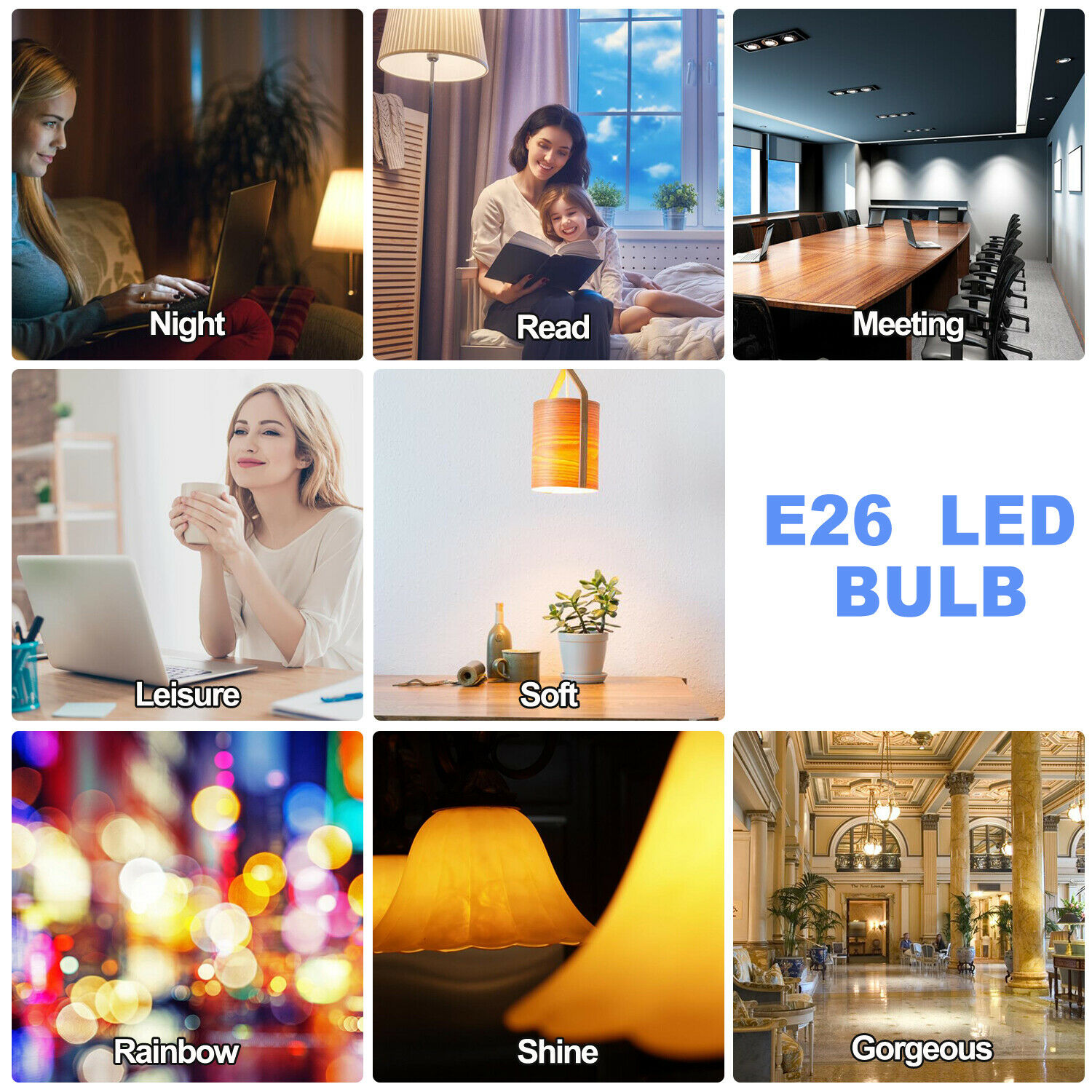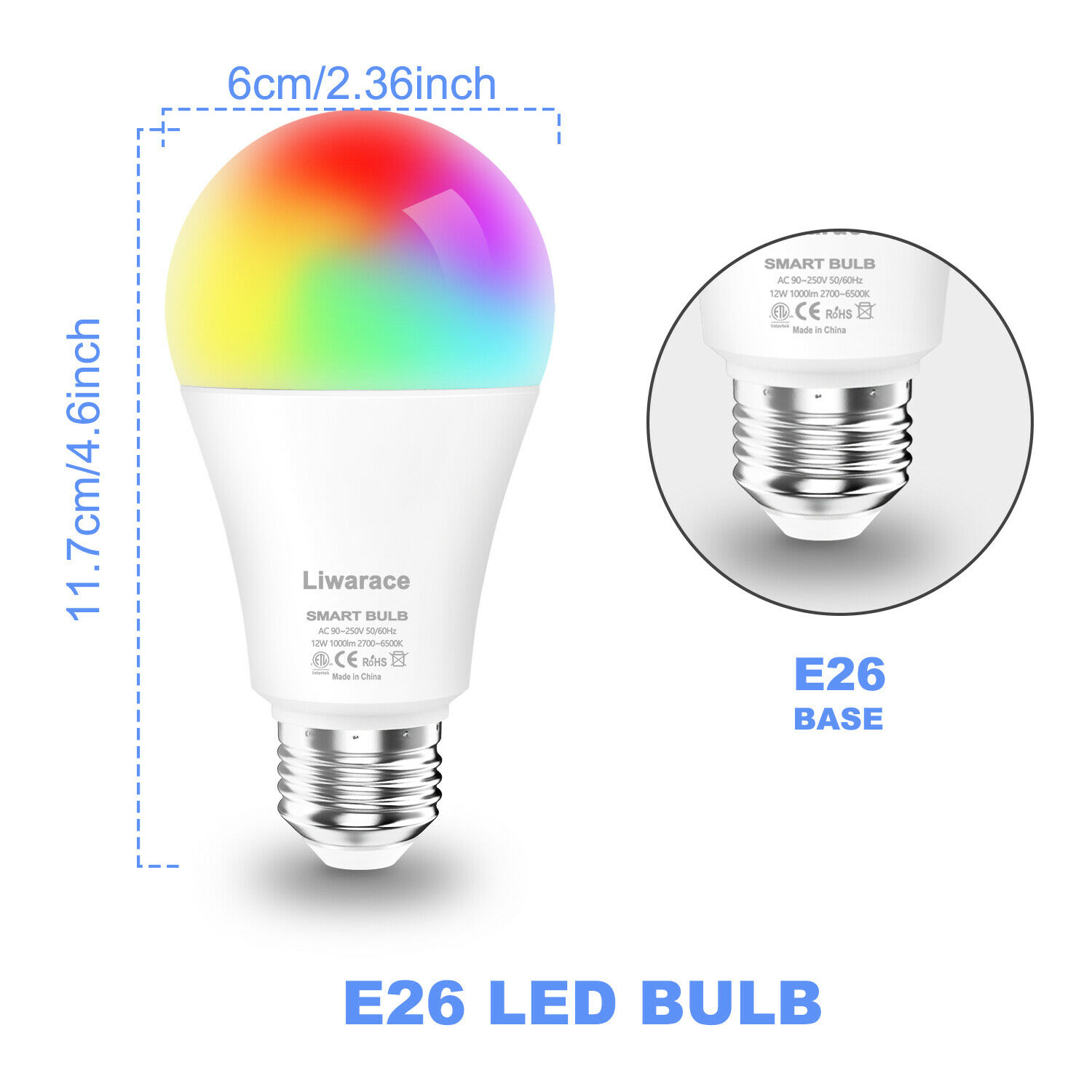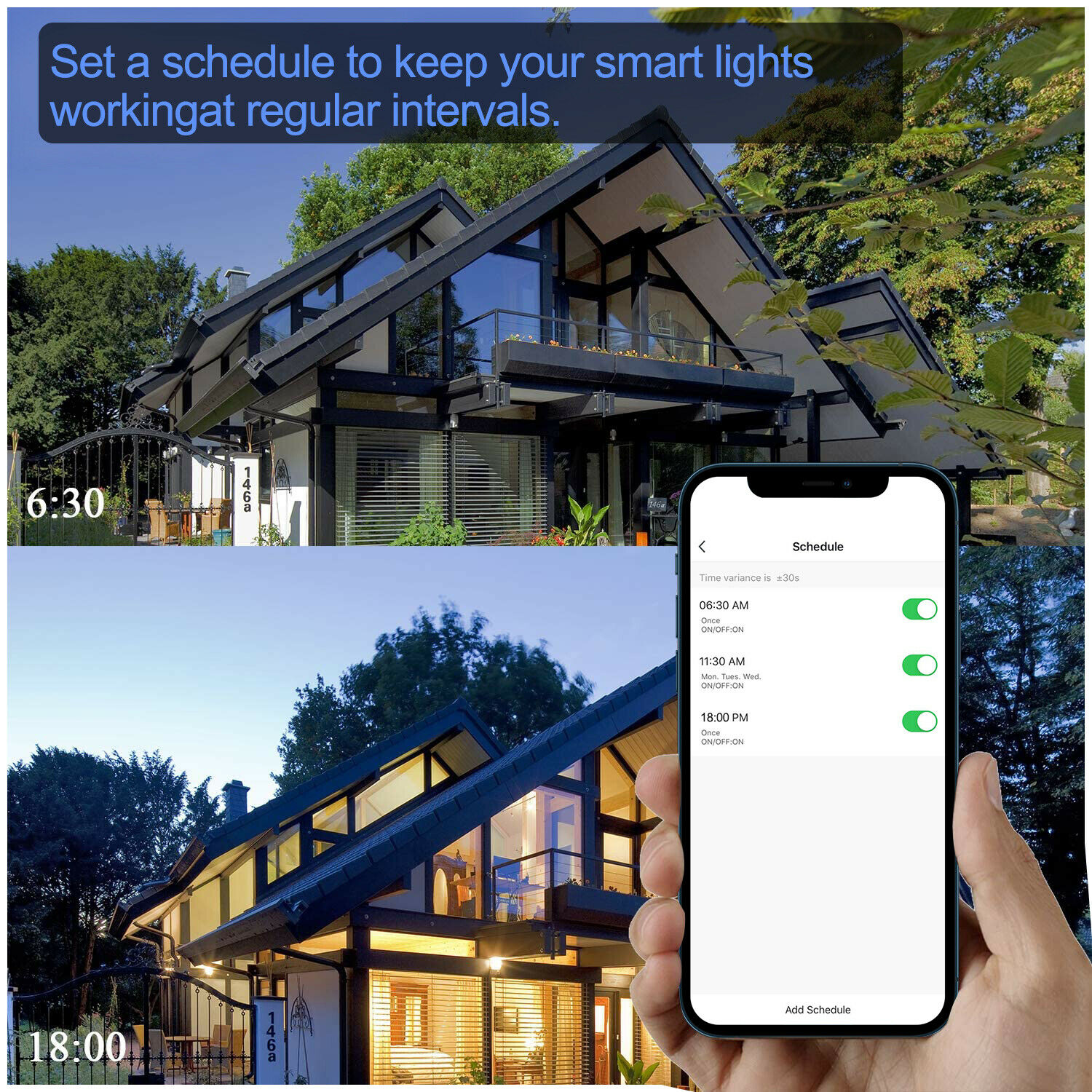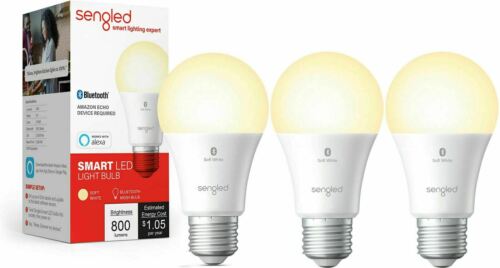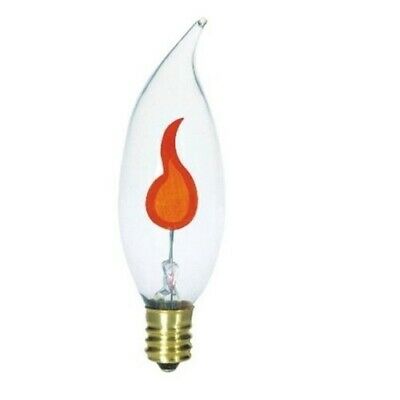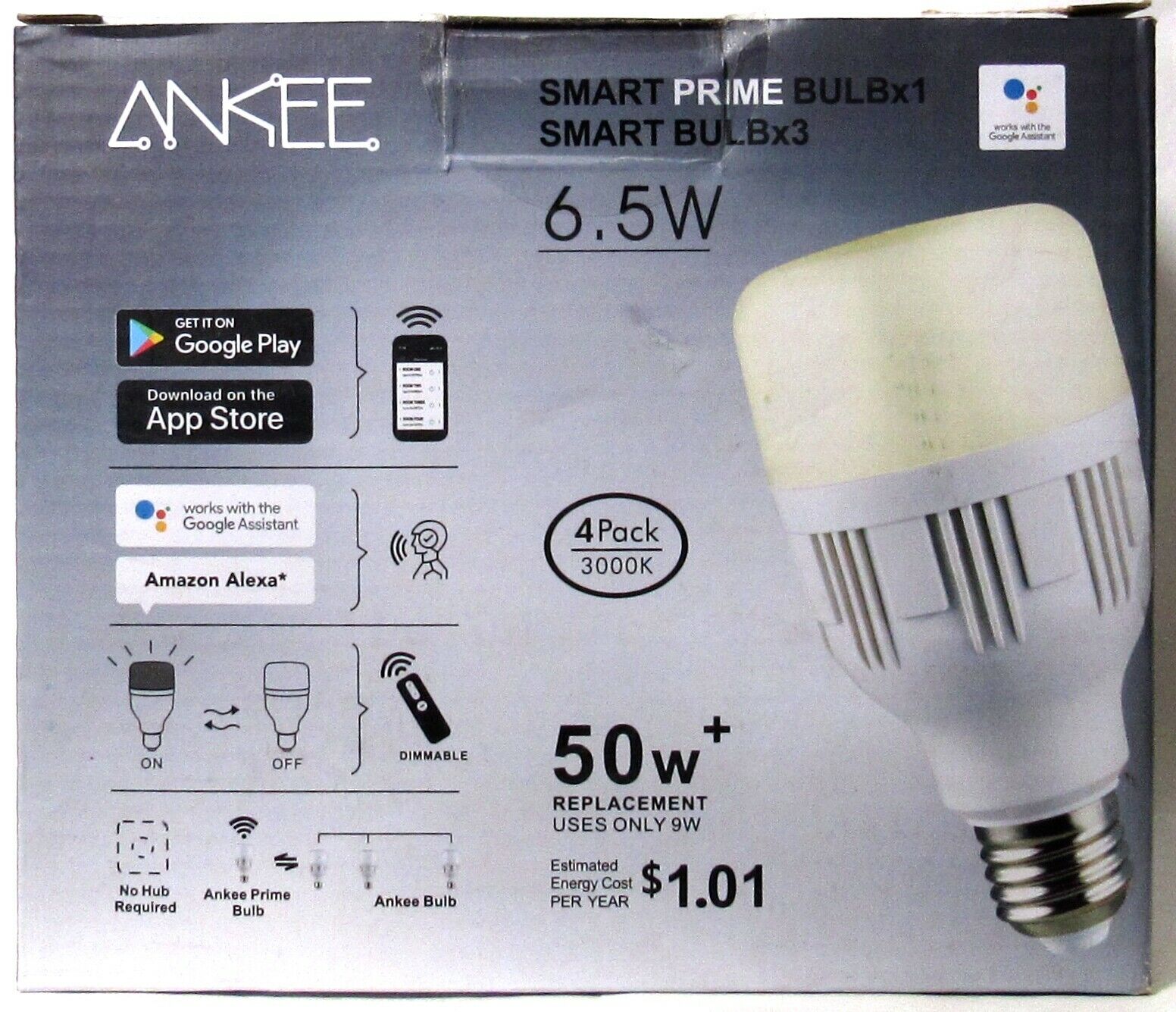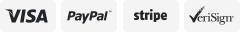-40%
Smart LED Light Bulb 12W(80W) A19 E26/E27 for Alexa/Google Home No Hub Required
$ 17.93
- Description
- Size Guide
Description
Welcome to Mingo-techE26 Wifi Smart LED Light Bulb 12W(70W) 1000LM RGBCW Dimmable Alexa/Google Home
Feature
100% Brand New and High Quality!
[
RGBCW & Dimmable Color Temperature/Brightness
]
2700-6500K full ranges.16 million colors optional and the brightness of every color is dimmable. More nature/soft white, as the bulb adopt extra LEDs to control white/warm colors independently.
[
Voice Commands to Control
]
Control your smart E26 light bulbs via your voice with Alexa or Google Home Assistant. Just give a simple voice command to turn on/off or brighten/dim your light, or switch your light to a specific color (e.g: Alexa, set living room light to red).
[
Remote Control From Anywhere
]
Even you are not home, you also can control your smart bulb turn on/off via phone App directly, as long as your phone access a secure 2.4 GHz(only) Wi-Fi network and it's available. You can create a group for all your smart bulbs and control them with a single button.
[
Energy Saving and Easy to Install
]
12W smart LED light bulb is equivalent to 70W traditional incandescent bulb, save up to 80% energy. To install, simply screw the smart bulbs into any standard E26/E27 light socket or fixture.
[
Schedule Feature
]
You may set up schedules to turn on/off according to the preset time.
[
Wide Application
]
You can set different light modes on App to match various occasions including kitchen, living room, bedroom. Wifi led smart light bulb also can be used for table lamp, cafe, bar, party, etc.
Specification
Device Type: Wi-Fi Remote Control Smart Bulb
Color: RGB+C+W
Lumen: 12W 1000 lm
Type of Bulb:LED
Wireless type: Wi-Fi 2.4GHz
MAX Power: 12W (=70W incandescent lamp)
Color temperature: 2700-650000K
Lamp connector: E26 E27
Applicable smart devices: Amazon, Google speakers, Tmall Genie, etc. (Amazon Alexa, Google Home and IFTTT)
How to Use with Amazon Alexa
1. Choose skills in the options bar, and search the Smart Life in the input box.
2. Select Smart life in the search results, and then click the Enable skill.
If account has been bound, you can click on Disable Skill to remove your binding, and then click on the Enable Skill to continue to bind a new Smart Life account.
3. Input your user name and password that you have previously registered.
4. When it prompt successfully linked, it means the Alex account is linked with Smart Life account.
Package Included
3X Smart Wi-Fi LED Bulb
If you have any questions, please contact us!