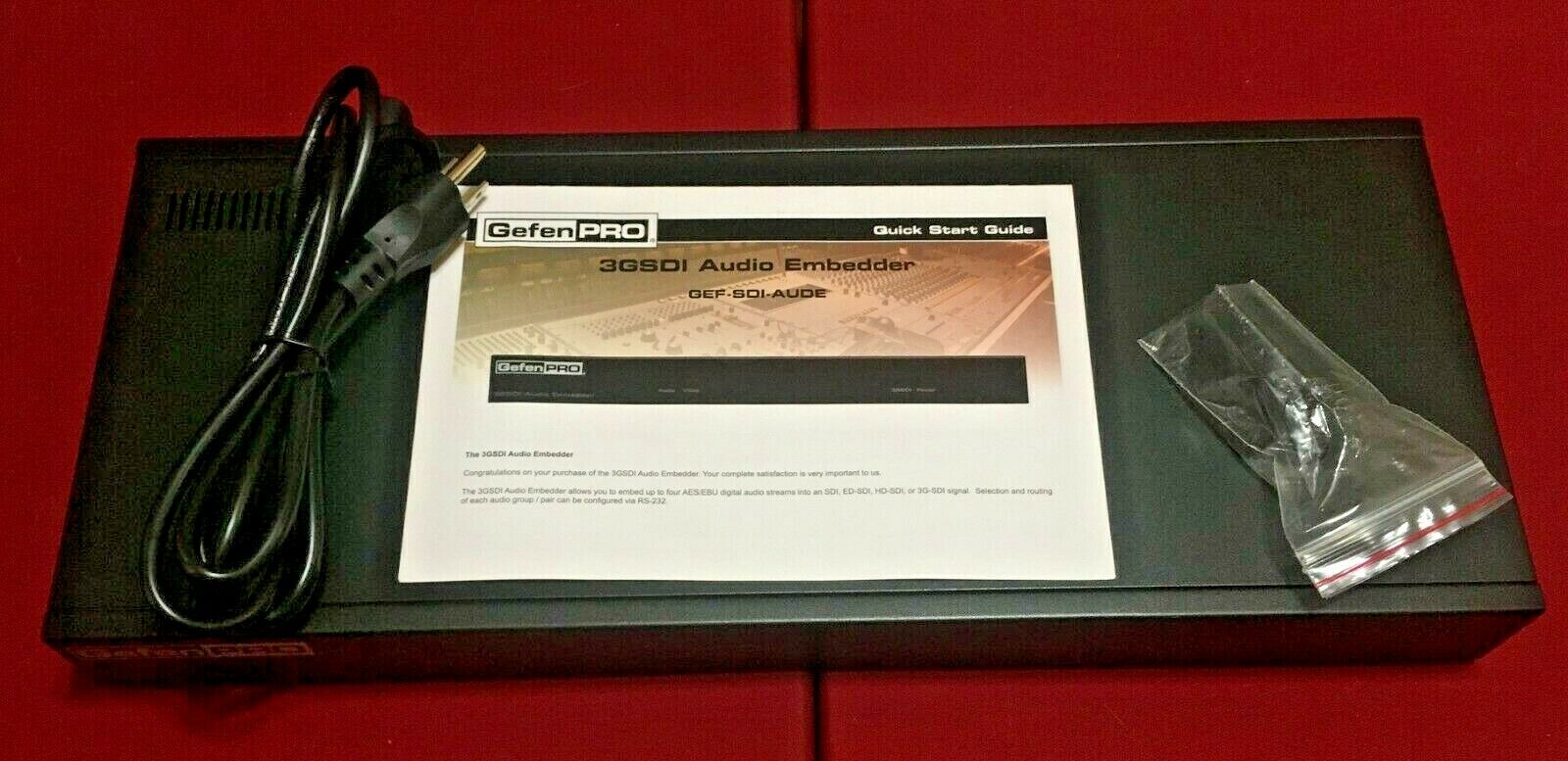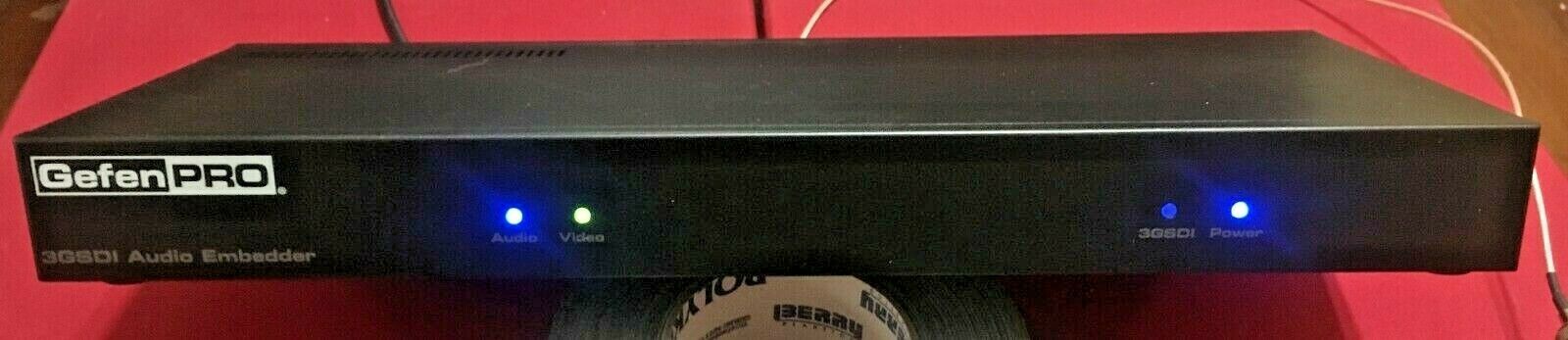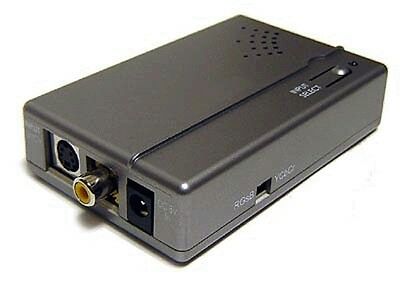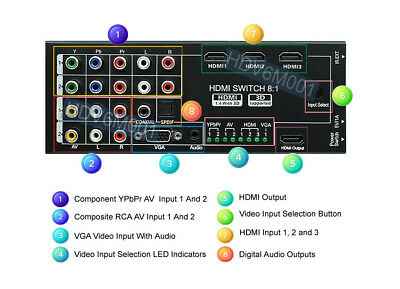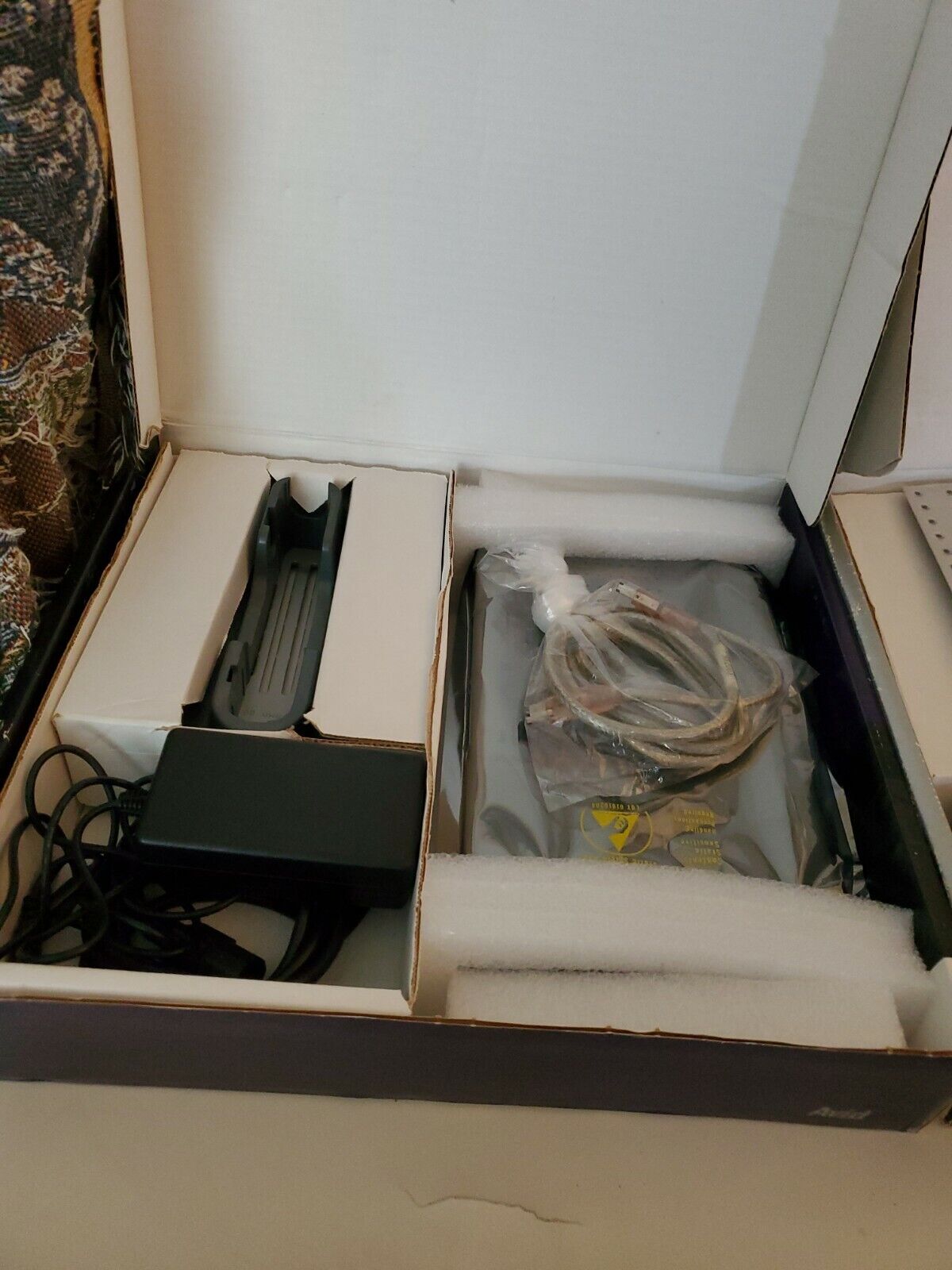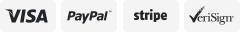-40%
GefenPro 3GSDI AES/EBU Digital Audio Embedder 1U Rackmount *Perfect*
$ 124.08
- Description
- Size Guide
Description
Listing is for 1 Gefen Professional Series (GefenPro) 3GSDI 4 stream AES/EBU Audio EmbedderTested! Perfect *New* condition, open box only for testing.
1U Rackmountable, ears included. Power cord included. Original factor packaging and manual.
Domestic returns accepted, buyer pays return ship.
USPS Priority Mail.
Note, I also am listing the equivalent DeEmbedder product too separately, check my other items.
Thanks for looking!
Some product information from the manual:
The GefenPRO 3GSDI Audio Embedder
The GefenPRO 3GSDI Audio Embedder allows you to embed up to four AES/EBU digital
audio streams into an SDI, ED-SDI, HD-SDI, or 3G-SDI signal. Selection and routing of
each audio group / pair can be configured via RS-232.
How It Works
Connect an SDI source to the SDI input BNC connector. Connect the SDI Loop Out
BNC connector to a display for monitoring the unprocessed signal. Connect the Output
BNC connector to an SDI + AES/EBU acceptor (such as video broadcast equipment).
Connect up to four AES/EBU digital audio sources (such as DAT-Players) to the Audio In
BNC connectors. Connect an RS-232 cable from the Audio Embedder to a PC or home
automation system. Connect the AC power cord to the Audio Embedder and power on the
unit. RS-232 commands can be sent from the PC or automation system to select the audio
group and pair to be embedded into the video signal.